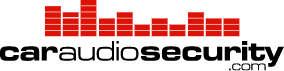My login details/password don't work
Click on my account at top of the page. This will take you to the login page, where you can click on "Forgotten your password? Click here". You will find this link below the password section. Enter your email address that you registered with and click the "Get New Password" button. The system will automatically send you a new password to the email address that you gave when you registered.
Please note that by resetting your password, any payment information you have saved with us will be deleted.
If you forgot which email address you had used or are having problems please contact us via the support department on the contact us page).