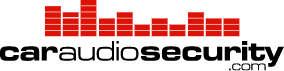I have a voucher code. How do I use it?
Log in to your account and go to "My Vouchers" where you can insert your voucher's details. At the checkout you will be able to choose a voucher out of a list if you have more than one voucher code. Alternatively, you can provide your voucher code at the checkout in the voucher section. Only one voucher may be redeemed per order and there is a maximum of one voucher per person for a particular promotion. A minimum purchase price (inclusive of VAT) may be specified in the voucher. The voucher is redeemable on or before the expiry date specified in the voucher and may not be exchanged for cash.